Plotting in 3d
Contents
Space curve
Example:
![$$ x=\cos(t),y=\sin(t),z=t, t\in[0,6\pi]$$](plot3d_eq06186581718876905526.png)
t=linspace(0,6*pi); x=cos(t); y=sin(t); z=t; plot3(x,y,z) axis equal; axis square; grid on
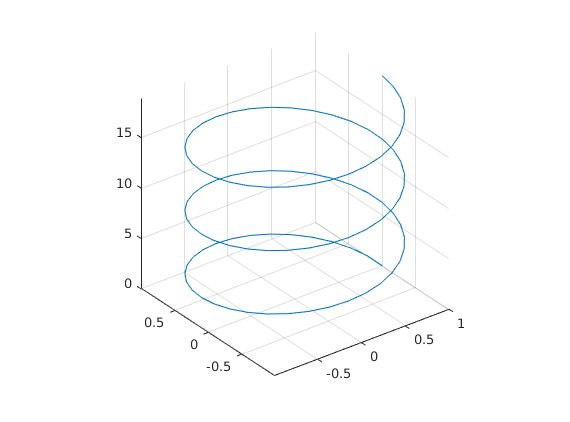
Surface plot, meshgrid
![$$f(x,y)=\cos(x) \sin(y), x,y\in [\pi,\pi]$$](plot3d_eq00571567551150047838.png)
x=linspace(-pi,pi,30); y=x; % No need to be the same. % Now comes meshgrid: [X,Y]=meshgrid(x,y); Z=cos(X).*sin(Y); % Remember: vector operation with (.) % The data is ready, now "surf" it: surf(x,y,Z),colorbar % Several options, shading, colormap, m...
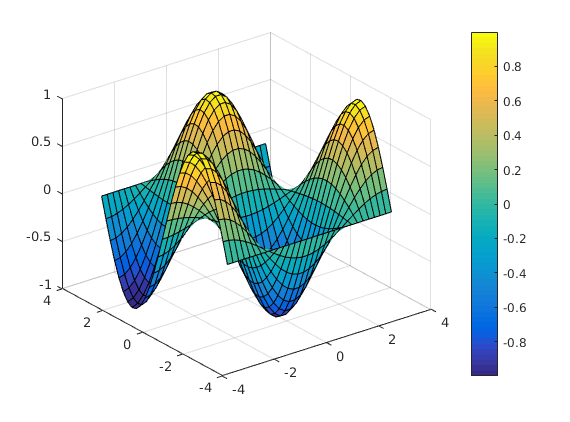
Contour plot
The same data is needed for contour plot, so we can continue:
contour(X,Y,Z,'LineWidth',2) hold on mesh(x,y,Z) %
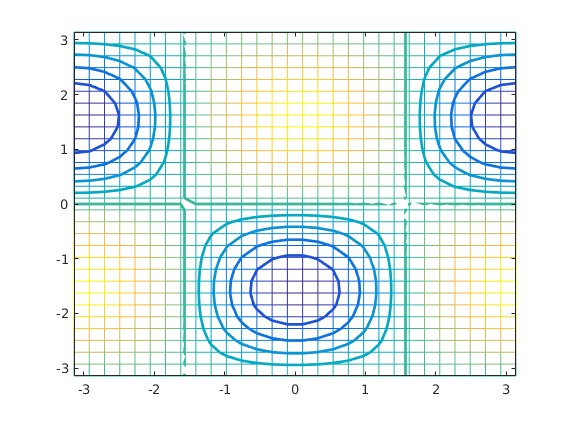
What does meshgrid do?
The Z-matrix could be obtained by
m=length(x);n=length(y); for k=1:m for l=1:n Z(k,l)=cos(x(k))*sin(x(l)); end end hold off mesh(x,y,Z) % Well, this is at least tedious.
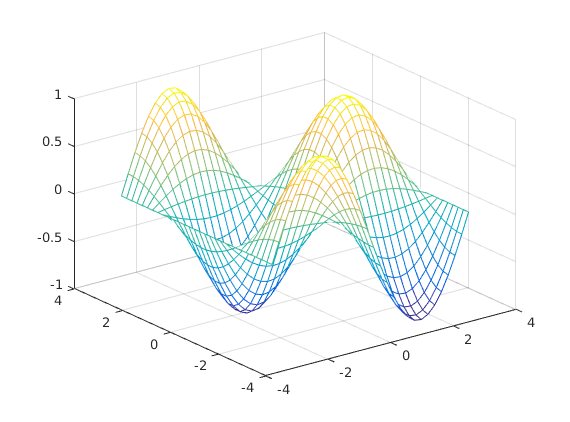
Lets look at small data:
x=0:3 y=-(0:2) [X,Y]=meshgrid(x,y) % % X has duplicated rows, Y has duplicated columns % X and Y are of same size % Look at the points: [X(:) Y(:)] plot(X(:),Y(:),'*');shg axis([-.5 3.5 -2.5 .5]);shg figure subplot(2,1,1) imagesc(X) %,colorbar title('upper X, lower Y') subplot(2,1,2) %title('Y') imagesc(Y) % All is right, isn't it!
x =
0 1 2 3
y =
0 -1 -2
X =
0 1 2 3
0 1 2 3
0 1 2 3
Y =
0 0 0 0
-1 -1 -1 -1
-2 -2 -2 -2
ans =
0 0
0 -1
0 -2
1 0
1 -1
1 -2
2 0
2 -1
2 -2
3 0
3 -1
3 -2
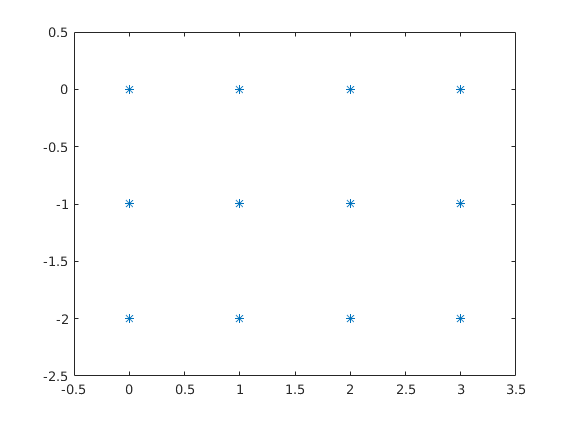
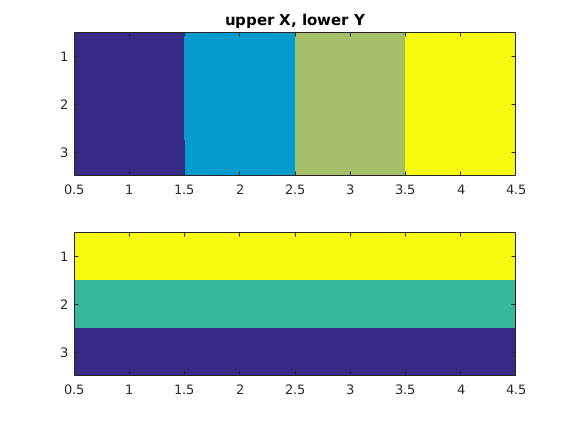
Example function plotsin2
This is an example of a function with no output argumrnts.
type plotsin2
plotsin(3,4)
function plotsin2(f1,f2) % f1 and f2 are frequencies x=linspace(0,2*pi,round(16*f1)+1); figure if nargin == 1 plot(x,sin(f1*x),'rs--',... 'LineWidth',2,'MarkerFaceColor','k'); elseif nargin == 2 y=linspace(0,2*pi,round(16*f2)+1); [X,Y]=meshgrid(x,y); Z=sin(f1*X)+sin(f2*Y); subplot(2,1,1); imagesc(x,y,Z); colorbar; axis xy; colormap hot subplot(2,1,2); surf(X,Y,Z); end
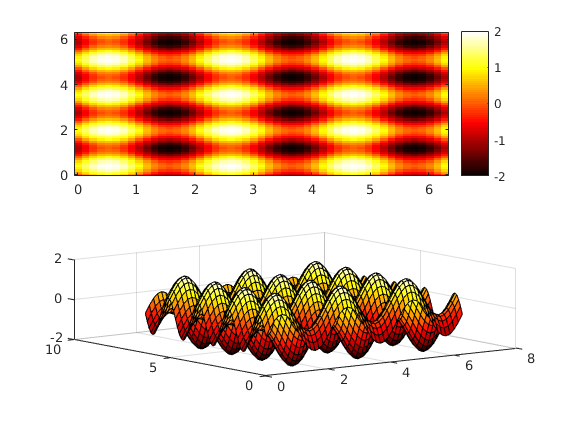
plotsin(5)
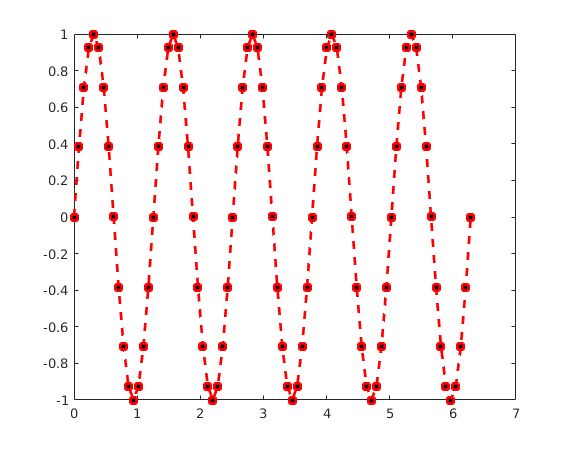
quiver-to add velocity vectors to a plot
This is very nice function for fieldplots to put arrows on points generated by meshgrid. To be completed by the next time.