Worksheet 1: The Basics
This homework is designed to teach you to think in terms of matrices and vectors because this is how Matlab organizes data. You will find that complicated operations can often be done with one or two lines of code if you use appropriate functions and have the data stored in an appropriate structure. The other purpose of this homework is to make you comfortable with using help to learn about new functions.
Contents
Problem 1.
Make the following variables
a.) a = 10
b.) b = 
c.) c = 2 + 3i , where i is the imaginary number
d.) d = 
(Use exp,i,pi)
a = 10
b = 2.5*10^23
% or
b = 2.5e23
c = 2+3i
d = exp(2/3*pi*1i)
a =
10
b =
2.5000e+23
b =
2.5000e+23
c =
2.0000 + 3.0000i
d =
-0.5000 + 0.8660i
Problem 2.
a) aVec = [ 3.14 15 9 26 ]
b) bVec = column([2.71 8 28 182]) % column is not a Matlab function.
c) cVec= [ 5 4.8 ... −4.8 −5 ] % (all the numbers from 5 to -5 with increments of -0.2)
d) dVec = [10^0 10^0.01 ... 10^0.99 10^1] logarithmically spaced numbers between 1 and 10.
e) eVec = 'Hello there' (eVec is a string, which is a vector of characters)
aVec = [3.14 15 9 26] bVec = [2.71; 8 ; 28; 182] cVec = 5:-0.2:-5; dVecerr = 10.^0:0.01:1; % Same as 1:.01:1 which gives 1. dVecerr dVec=10.^(0:0.01:1); % We see that power has higher prority than (:) dVec(1:8) % 8 first componets of dVec eVec = 'Hello there' % Notice the semicolon supressing the large outputs
aVec =
3.1400 15.0000 9.0000 26.0000
bVec =
2.7100
8.0000
28.0000
182.0000
dVecerr =
1
ans =
Columns 1 through 7
1.0000 1.0233 1.0471 1.0715 1.0965 1.1220 1.1482
Column 8
1.1749
eVec =
Hello there
Problem 3.
Make the following variables:
a)A = 9x9-matrix filled with values 2. Use ones or zeros
b) B= 9x9-matrix with zeros except [1 2 3 4 5 4 3 2 1] on the main diagonal. Use diag (or zeros and linear indexing of type 1:k:81)
c) a 10x10-matrix, where the vector 1:100 runs down the columns. Use reshape
![$$C = \left [ \begin{array}{cccc}
1&11&\ldots&91\\ 2&12&\ldots&92\\
\vdots&\vdots&\ddots &\vdots\\ 10&20&\ldots&100
\end{array} \right ]$$](worksheet1_solved_mfile_eq09109535622914194926.png)
d) ![$D = \left[ \begin{array}{cccc} NaN&NaN&NaN&NaN\\ NaN&NaN&NaN&NaN\\ NaN&NaN&NaN&NaN \end{array} \right ]$](worksheet1_solved_mfile_eq17544175340819156390.png)
e) E=[13 -1 5;-22 10 -87]
f) F = a 5x3-matrix of random integers with values on the range [-3,3]. (use rand, ceil, floor)
A = 2*ones(9) B = diag([1:5 4:-1:1]) D1 = NaN*ones(3,4); %or D2 = NaN(3,4) % Or: D3=zeros(3,4)./zeros(3,4); E = [13 -1 5 ; -22 10 87] F = fix(8*rand(3,4)-4) % study the help of fix to figure out what happens
A =
2 2 2 2 2 2 2 2 2
2 2 2 2 2 2 2 2 2
2 2 2 2 2 2 2 2 2
2 2 2 2 2 2 2 2 2
2 2 2 2 2 2 2 2 2
2 2 2 2 2 2 2 2 2
2 2 2 2 2 2 2 2 2
2 2 2 2 2 2 2 2 2
2 2 2 2 2 2 2 2 2
B =
1 0 0 0 0 0 0 0 0
0 2 0 0 0 0 0 0 0
0 0 3 0 0 0 0 0 0
0 0 0 4 0 0 0 0 0
0 0 0 0 5 0 0 0 0
0 0 0 0 0 4 0 0 0
0 0 0 0 0 0 3 0 0
0 0 0 0 0 0 0 2 0
0 0 0 0 0 0 0 0 1
D2 =
NaN NaN NaN NaN
NaN NaN NaN NaN
NaN NaN NaN NaN
E =
13 -1 5
-22 10 87
F =
0 -2 -1 -3
-1 1 1 3
1 -2 2 2
Problem 4.
a) Given vector x, evaluate vector y defined by the formula.

Let x be the interval [-1,1] divided into 10 pieces of equal length and make a plot of y vs. x
Hint: remember to use elementwise operations where needed, i.e. .* and ./ etc.
x = linspace(-1,1,11); y = 1/sqrt(2*pi)*exp(-x.^2./2); plot(x,y);shg
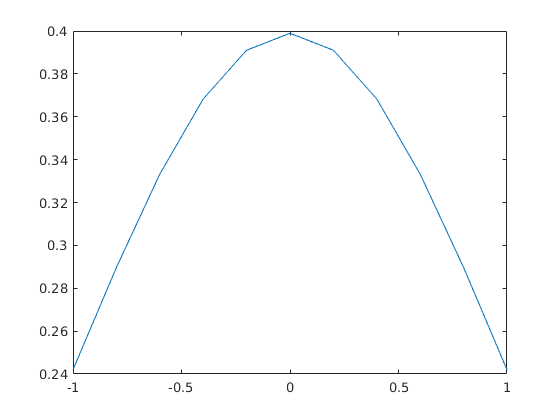
Problem 5.
The Taylor expansion of  is:
is:

Observe the convergence of the sum with the help of cumsum and exp
x = 1; k = 0:20; S = cumsum(x.^k./factorial(k)); plot(abs(S-exp(x)));shg
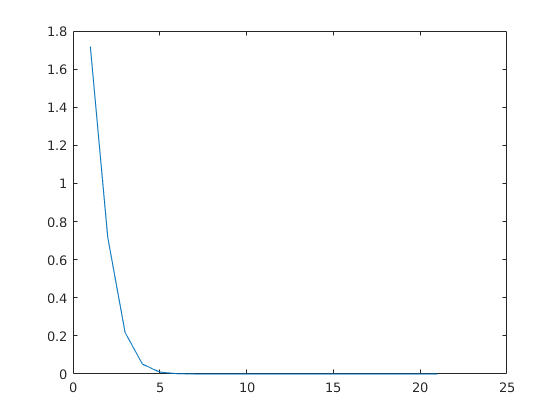
Problem 6.
Solve the system of linear equations
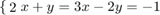
by using pen and paper; then try out the power of backslash:
A = [2 1; 1 -1]; b = [3;-1]; x = A\b
x =
0.6667
1.6667
Check solution:
[A*x b] %{ ans = 3.0000 3.0000 -1.0000 -1.0000 %} r=A*x - b %{ r = 1.0e-15 * Live editor leaves * out hence hard to interpret result 0 0.2220 So "residual" is 10^(-15)*[0;0.222] %}
ans =
3.0000 3.0000
-1.0000 -1.0000
r =
1.0e-15 *
0
0.2220
Using the same technique, solve the system

A = [35 0 14 16 2 ;
27 7 14 4 -7;
-13 -2 6 10 8;
30 -1 -12 7 -11 ;
7 14 7 -3 -10 ]
b = [67; 45; 9 ; 13 ; 15]
x=A\b;
x'
[A*x b]
%{
ans =
1.0000 1.0000 1.0000 1.0000 1.0000
ans =
67.0000 67.0000
45.0000 45.0000
9.0000 9.0000
13.0000 13.0000
15.0000 15.0000
%}
A =
35 0 14 16 2
27 7 14 4 -7
-13 -2 6 10 8
30 -1 -12 7 -11
7 14 7 -3 -10
b =
67
45
9
13
15
ans =
1.0000 1.0000 1.0000 1.0000 1.0000
ans =
67.0000 67.0000
45.0000 45.0000
9.0000 9.0000
13.0000 13.0000
15.0000 15.0000
Problem 7.
Using Matlab indexing, compute the perimeter sum of the matrix "magic(8)".
Perimeter sum adds together the elements that are in the first and last rows and columns of the matrix. Try to make your code independent of the matrix dimensions using "end".
M = magic(8)
S = sum(M(:,1)) + sum(M(:,end)) + sum(M(1,:)) + sum(M(end,:))...
- A(1,1) - A(1,end) - A(end,end) - A(end,1)
M =
64 2 3 61 60 6 7 57
9 55 54 12 13 51 50 16
17 47 46 20 21 43 42 24
40 26 27 37 36 30 31 33
32 34 35 29 28 38 39 25
41 23 22 44 45 19 18 48
49 15 14 52 53 11 10 56
8 58 59 5 4 62 63 1
S =
1006
a) Plot the graph of f(x) = sin(x) on interval ![$[0,3\pi]$](worksheet1_solved_mfile_eq05480078172218194615.png)
b) Plot the graph of the function ![$f(x)=\frac{1}{4}x \sin(x) $ on interval [0,40] and in the same picture, plot lines $g_1(x) = \frac{1}{4}x $ and $g_2(x) = -\frac{1}{4}x$](worksheet1_solved_mfile_eq03024049577368597177.png) .
.
c) Plot a curve with y coordinate of  and x coordinate of
and x coordinate of  when
when ![$t \in [0,2 \pi]$](worksheet1_solved_mfile_eq14783752388326368425.png) .
.
d) Plot a curve
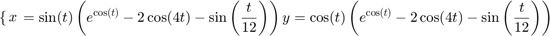
Test different intervals for t; you'll probably need a fairly long interval.
a
close all
t = linspace(0,3*pi);
plot(t,sin(t))
shg
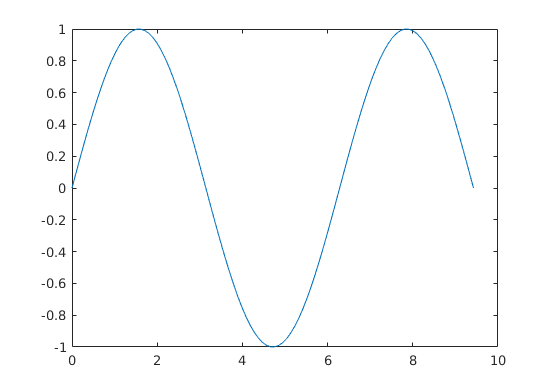
b
t = linspace(0,40,512); plot(t,0.25*t.*sin(t),t,t/4,t,-t/4) shg
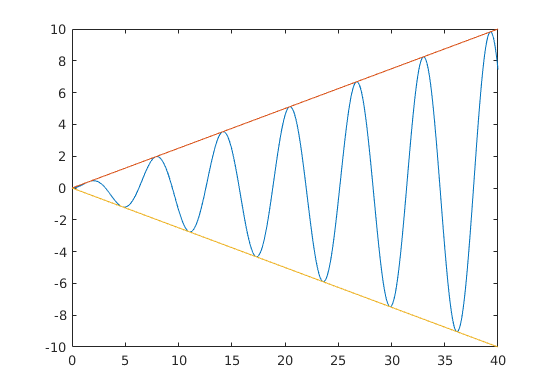
c
t = linspace(0,2*pi);
plot(cos(t),sin(t))
axis square
shg
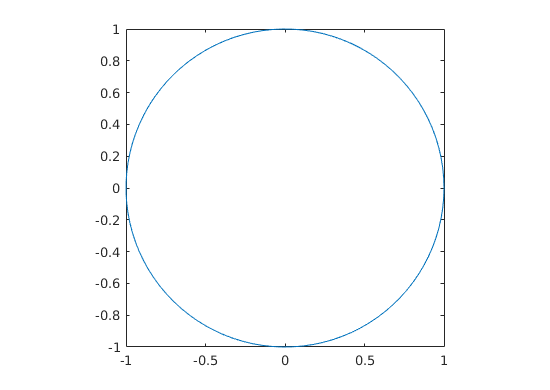
d
t = linspace(0,5*pi,1024); x = sin(t).*(exp(cos(t) - 2*cos(4*t) - sin(t./12))); y = cos(t).*(exp(cos(t) - 2*cos(4*t) - sin(t./12))); plot(x,y) axis equal shg % You may or may not wish to command axis equal for the last two figures, % depending on your screen.
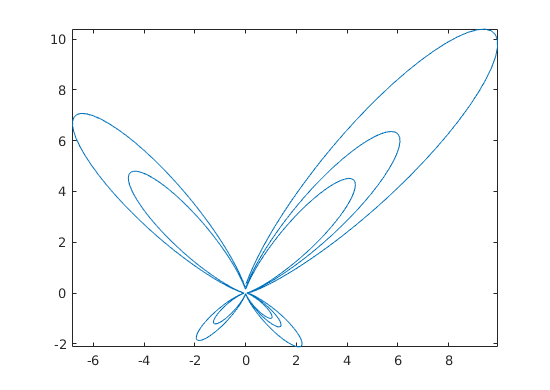
Problem 9.
Suppose we have

and
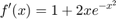
Use Newton's method (teachers and Google will help if you've forgotten what it is) and for or while loop to find the root of  .
.
f = @(x) x - exp(-x.^2); df = @(x) 1+2*x.*exp(-x.^2); x = 1.8; k = 0; while(abs(f(x))>0.001) k = k +1; x = x - f(x)./df(x); end k x %{ k = 3 x = 0.6530 %}
k =
3
x =
0.6530