Harj. 1 av
syksy 2001 HA
1.
a)
> y:=C*exp(-x)+x^2-2*x; # RE
![]()
> vasen:=diff(y,x)+y;
![]()
> oikea:=x^2-2;
![]()
> vasen=oikea;
![]()
Tarkistus oli helppoa. Miten sitten löytäisimme RE:n Katotaan, osaako Maple.
Maplessa on dsolve-komento diffyhtälöihin. Kokeillaan, osaako se..
> y:='y':x:='x':
> dy:=diff(y(x),x)+y(x)=x^2-2; # Diffyhtälön esitysmuoto
![]()
> dsolve(dy,y(x));
![]()
>
b)
> y:=a*cos(x)+b*sin(x);
![]()
> diff(y,x,x)+y;
![]()
Kyllä vaan! Kokeillaan taas dsolvea:
> y:='y':
> dsolve(diff(y(x),x,x)+y(x)=0,y(x));
![]()
Kyllä kyllä!
c)
> d3y:=exp(x);
![]()
> d2y:=int(dy3,x)+c1;
![]()
> d1y:=int(dy2,x)+c2;
![]()
> y:=int(dy1,x)+c3;
>
![]()
Tarkistus:
> diff(y,x,x,x);
![]()
> y:='y': dsolve(diff(y(x),x,x,x)=exp(x),y(x));
![]()
>
d)
> restart:
Warning, the name changecoords has been redefined
> RE:=x^2+y(x)^2=C;
![]()
> diff(RE,x);
![]()
> dsolve(%,y(x),implicit);
![]()
> dsolve(%%,y(x));
![]()
>
2.
> restart:
Warning, the name changecoords has been redefined
> y:=t->y0*exp(k*t);
![]()
> y0:=5.3:
> solve(y(1)=13,k);
![]()
> k:=%:
> y(1);
![]()
> Y:=[5.3,13,31,63,106,150,230];
![]()
> seq([1800+30*(j-1),Y[j],evalf(y(j-1))],j=1..7);
![]()
![]()
> Matrix([%]);
![_rtable[136776672]](images/harj1av26.gif)
>
3.
Kts. [HAM] s. 169-170
> restart:with(DEtools): with(plots):
Warning, the name changecoords has been redefined
> dyht:=diff(y(x),x)=y(x)-x;
![]()
> DEplot(dyht,y(x),x=-2..2,y=-2..2);
![[Maple Plot]](images/harj1av28.gif)
> DEplot(dyht,y(x),x=-2..2,y=-2..2,[[y(0)=-1],[y(0)=0],[y(0)=1],[y(0)=2]]);
![[Maple Plot]](images/harj1av29.gif)
Huomaamme, että suuntakenttien ja ratkaisukäyrien (toki myös isokliinien) piirtäminen
käy mukavasti myös Maplella. Hiiri-inputtia ei saada mukaan, homma on vaikeammissa
tapauksissa epätarkempaa ja hitaampaa. (Numeerinen menetelmä ei ole "adaptiivinen".)
Mutta, ei tämäkään hassumpaa, vai mitä!
4.
> dyht:=diff(y(x),x)=-4*x/y(x);
![]()
> skuva:=DEplot(dyht,y(x),x=-1..1,y=-1..1,color=grey):
> rkuva:=implicitplot({seq(4*x^2+y^2=C,C=[0.1,0.2,0.5,1])},x=-2..2,y=-2..2,grid=[40,40]):
> display([skuva,rkuva]);
![[Maple Plot]](images/harj1av31.gif)
>
6.
Tässä kokeillaan vaan huvin vuoksi kohdan 8 yhtälön ratkaisua ja seurataan Maplen yrityksiä infolevel-asetuksen avulla.Tämä tehtävä oli sinänsä mielestäni onnistunut ja Mari sen mukavasti esitteli.
> dy8:=diff(x(t),t)=t*x(t)^2+t^2;
![]()
> infolevel[dsolve]:=3:ratk:=dsolve(dy8,x(t));infolevel[dsolve]:=0:
Methods for first order ODEs:
Trying to isolate the derivative dx/dt...
Successful isolation of dx/dt
-> Trying classification methods
trying a quadrature
trying 1st order linear
trying Bernoulli
trying separable
trying inverse linear
trying homogeneous types:
trying Chini
differential order: 1; looking for linear symmetries
trying exact
Looking for potential symmetries
-> Trying 2nd set of classification methods
trying Riccati
trying Riccati sub-methods
trying Riccati to 2nd Order
*** Sublevel 2 ***
Methods for second order ODEs:
Trying to isolate the derivative d^2Y/dX^2...
Successful isolation of d^2Y/dX^2
-> Trying classification methods
trying a quadrature
trying a symmetry of the form [xi=0, eta=F(x)]
testing BRANCH 1 ->
testing BRANCH 2 ->
testing BRANCH 3 ->
testing BRANCH 4 ->
checking Euler equation
checking for special function equations
Special function equations successful
Riccati to 2nd Order successful
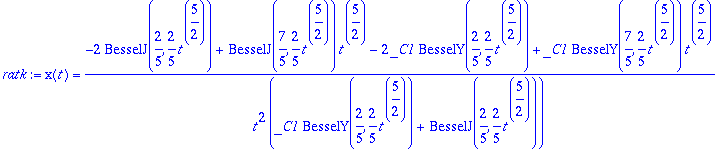
> X:=subs(ratk,x(t)):
> plot(subs(_C1=1,X),t=-2..2);
![[Maple Plot]](images/harj1av34.gif)
>